We have a new transfer method Pionew UAB, which allows you to purchase USDT with zero fee using euro or pound transfers. It supports payment methods like FPS, CHAPS, SEPA, and SEPA Instant with faster transfer speed and lower cost. Start your first transfer now!
1. Log in and Choose “Bank Transfer”
Log in to our official website(Pionex | Bitcoin Ethereum Auto buy low and sell high | Free Crypto Trading Bot ), and you can find “Buy Crypto” in the menu. Click “Bank Transfer” to proceed.


2. Enter Fiat Currency and Amount, and choose Payment Method
It’s easy to start the process:
- Choose your fiat currency. You can currently opt to purchase USDT using euro or pounds.
- Enter the amount you wish to spend.
- Choose the best offer and hit “Deposit”. You can compare rates on each service provider’s listing and choose the best one. Currently, choosing Pionew UAB to conduct transfers is fee-free.
- Before making a purchase, you need to complete a LV.2 KYC. If you haven’t completed KYC verification, click the “Verify” button and follow the prompts. After submitting KYC info, you can make the purchase once verification is complete.
- If you haven’t provided an email address, you’ll need to supplement this information. This will not be necessary if you’ve already provided your email when registering with Pionex.


3. Fill in Address Information
Pionew UAB requires you to provide and validate your address information:
- Fill in the address information: please ensure to input the correct address and postcode, as incorrect information can result in application failure.
- Upload Address Proof
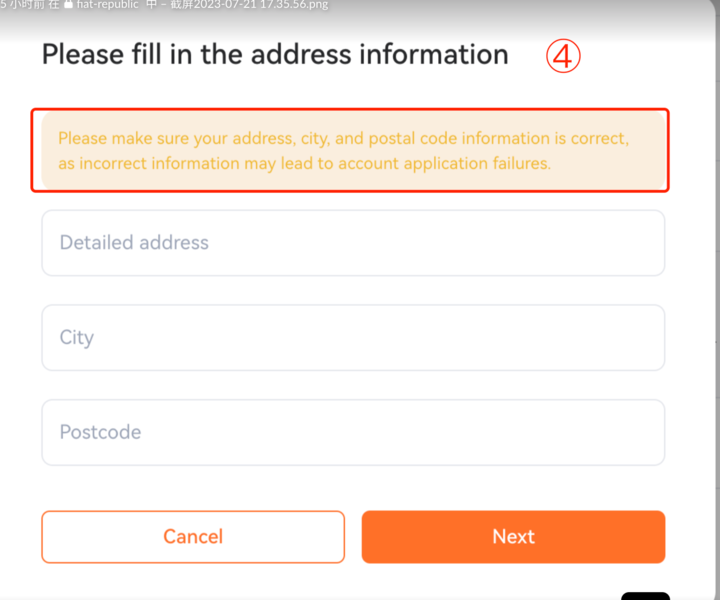
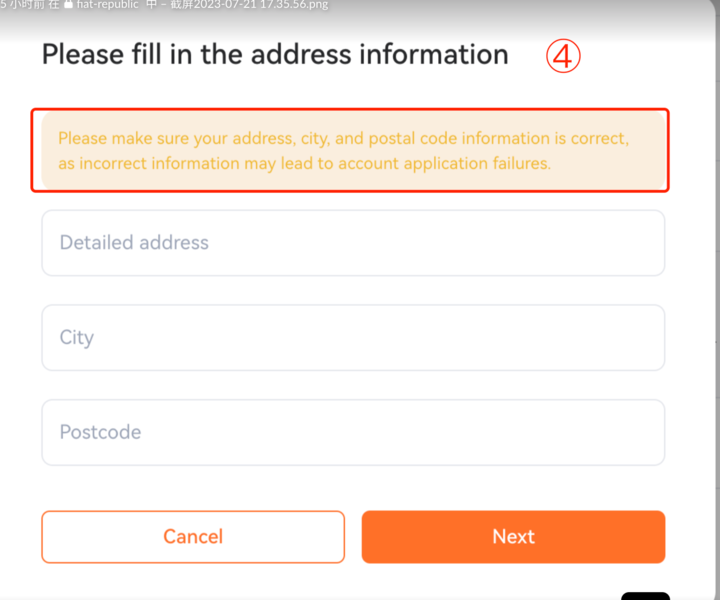


Follow the prompts to upload your address proof. Once uploaded successfully, the system will review your information and disclose the deposit address once approved (approval will be notified via email).
4. Complete Bank Transfer
After completing the above steps, we will request your transfer information from Pionew UAB. This information will be unique to you and may take some seconds to generate. Please wait patiently. If a timeout or failure occurs, contact our customer support for assistance.
- Firstly, confirm your bank account name. Please ensure that the name on your bank account matches the name on your Pionex account. Otherwise, we will initiate a refund process, which will incur refund fees.
- Secondly, follow the prompts on the page for offline bank transfers.
- Complete the transfer. Once we’ve received your payment from the bank, we’ll immediately release your USDT. Unforeseen delays caused by your bank will not be Pionex’s responsibility. Please consider the transfer time, which can take up to one business day. Generally, you’ll receive your USDT within 0-3 business days. We will also notify you via email once your funds arrive.
- You can view your transfer details in “Order History”.

