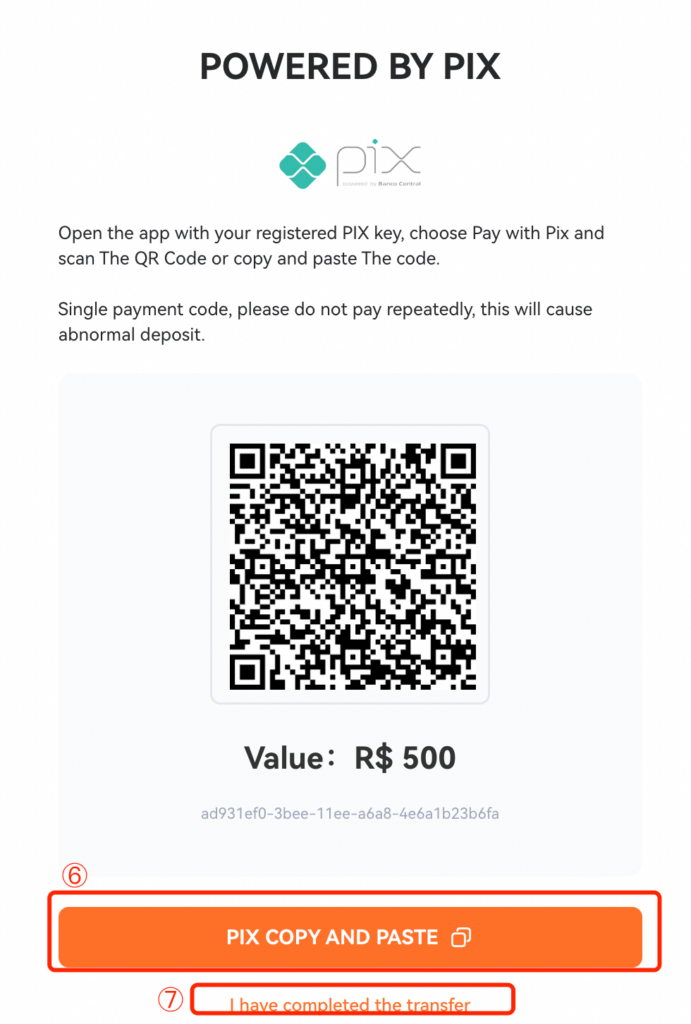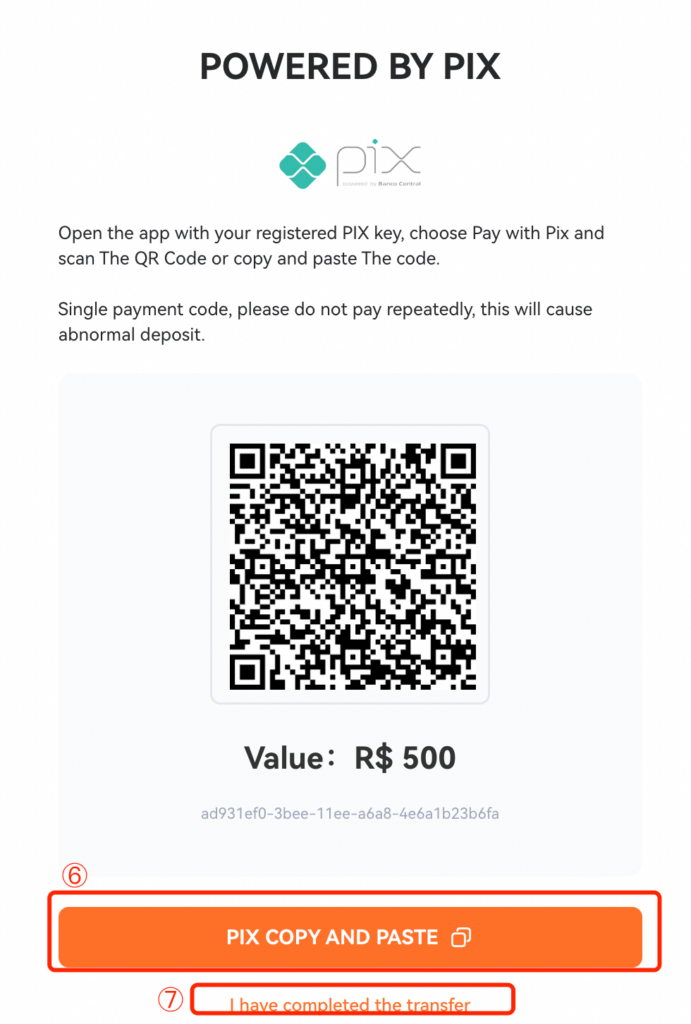Introducing our new transfer method, BetcatPay, which allows you to purchase USDT using Brazilian Real, and free of charge!
Enjoy a smooth transaction process that completes in as little as 3 minutes. Jumpstart the crypto journey with your first purchase today!
1. Log in and Choose “Bank Transfer”
Log in to our official website(Pionex | Bitcoin Ethereum Auto buy low and sell high | Free Crypto Trading Bot ), and you can find “Buy Crypto” in the menu. Click “Bank Transfer” to proceed.


2. Enter Fiat Currency, amount, and choose Payment Method
It’s easy to start the process:
- Choose your fiat currency on the page. You can purchase USDT with Brazilian Real.
- Enter the amount you want.
- Choose the best offer and press “Deposit”.
- Before making a purchase, you need to complete a KYC lv.2 on Pionex. If you haven’t completed KYC verification yet, click the “Verify” button and follow the prompts.
After submitting KYC info, you can purchase when verification is complete. - Agree to relevant notifications.


3. Complete Bank Transfer
After completing the previous steps, we will provide you with a unique transfer QR code from PIX via BetcatPay. If any timeout or failures occur, please do not hesitate to contact our customer support for assistance.
- Launch your banking app to scan the QR code, or alternatively, click “PIX COPY AND PASTE”, copy the QR code, and then open your banking app.
- Proceed with the payment in your banking app.
- Confirm the transfer. once we have received your payment, you will get USDT immediately. However, any delays caused by your bank are beyond Pionex’s control. Please notice that transfers can take up to one business day. We will notify you via email as soon as your funds arrive.
- After completing the transfer, click on “I have completed the transfer” to check your transfer details under the “Order History” section.