If you cannot receive the SMS verification code, please check whether the following conditions exist:
1、Setting the numbers as SMS blacklist
Solution: Pionex’s SMS channel may be shared with other providers, please confirm whether the number for sending SMS verification has been added to the blacklist by mistake.
2、The operation frequency is too fast, making the previous SMS verification code invalid
Solution: Reduce the frequency of operation, and do not repeatedly click the “Send” button until you receive the SMS verification code.
3、Mobile phone signal network delay
Solution: Refresh it later
4、The SMS was judged as harassing text messages and stored in the trash
Solution: Check the trash can to see whether received the SMS or not
If the above methods still can not receive the SMS verification code, you can try to receive it with a phone call verification.
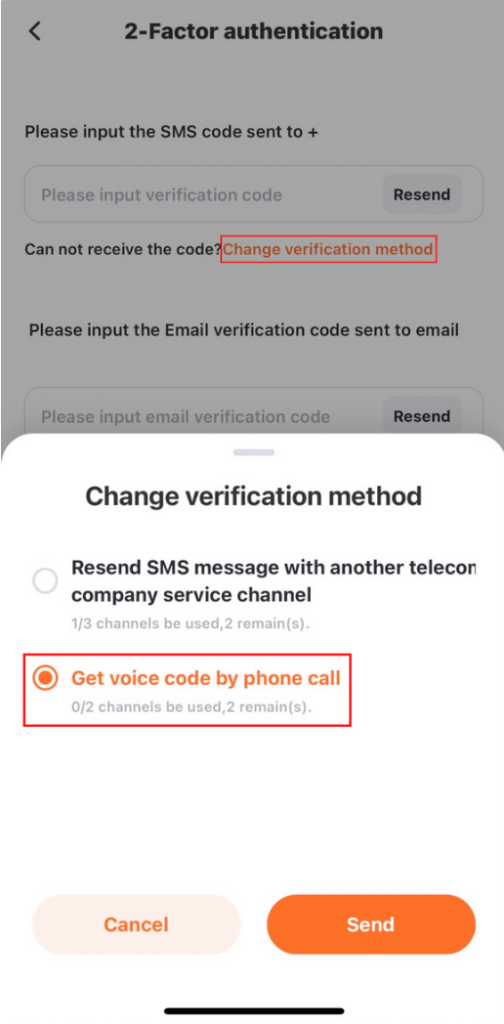
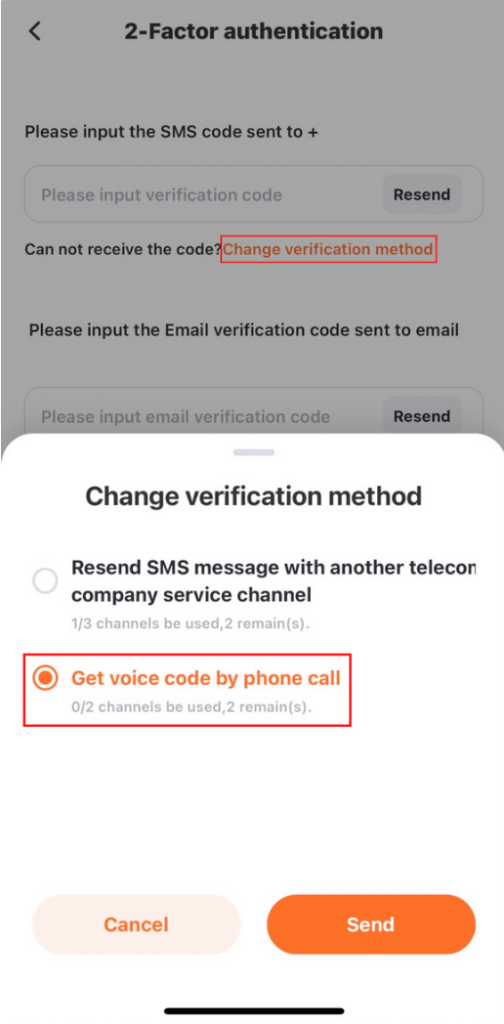
If there are still problems that cannot receive the code, please send an email to service@pionex.com and briefly describe your problem and situation. We will assist you to check the issue.