How to buy USDT on binance with USD?
Before getting started, please make sure you have enabled 2FA (either Google Authenticator or SMS Authenticator).
1. On the top of Binance home page, select the [Buy Crypto] option.
2. Choose Credit/Debit Card and select USD as the fiat currency that you will spend.

3. Select the crypto that you want to buy, and Input the amount of USD that you want to spend, click [Continue] go to the next step.

Note:if the amount is above or below the limit, you will receive a notice in red.
4.Here you will see different payment methods available for USD. If you want to buy crypto by adding a bank card or using the balance in your Binance cash wallet, the identity verification is needed. For the other channels, you just need to pass their required verification (Paxos and TrustToken require Binance Identity verification).
5. Choose the payment method and before going to the next step, you may click [Learn more] to see more details about each channel. Let’s take Simplex as an example.

6. Click [Ok, got it] and go back to the previous page and click [Buy]
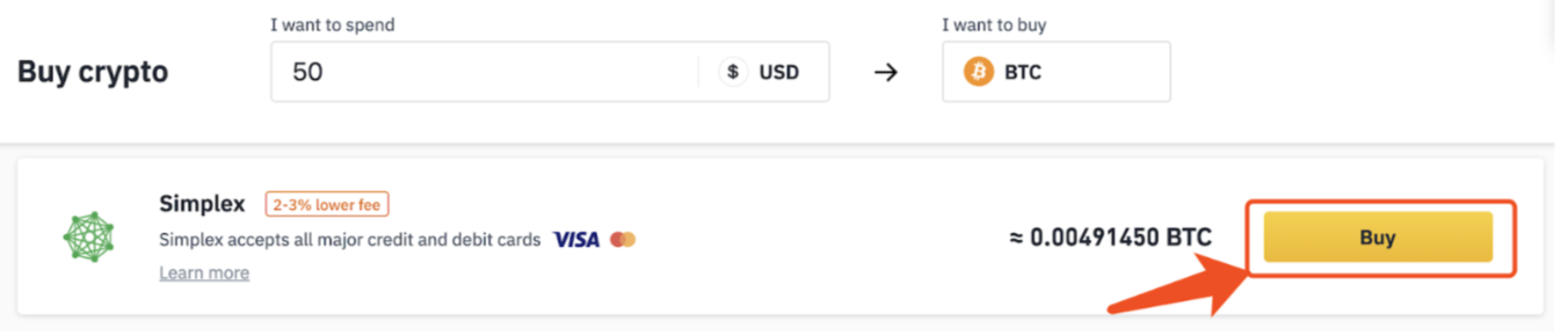
7. Double-check the order details. The total charge is the payment amount including the charge for the cryptocurrency and the handling fee. Read the disclaimer and click to agree with the disclaimer. Then click [Go to payment].

If you have not passed the verification for Simplex, you have to complete it first.
After purchasing USDT, you’re ready to start a trading bot on Pionex. Read how to transfer your assets to Pionex below.